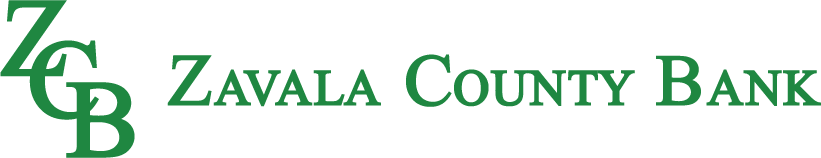Cybersecurity Awareness
Authentication
Information you submit via our online banking service is protected by encryption technology which scrambles account information to reduce the possibility of access by unauthorized individuals outside Zavala County Bank. To further protect your online banking service, Zavala County Bank requires the use of an ID and password as well as additional security measures. Our system automatically logs you off when there is no browser activity for an extended period of time.
Zavala County Bank WILL NOT ask for personal information, such as account numbers or passwords in an e-mail.
Watch for Phishing:
Phishing is the use of fraudulent e-mail that appears to come from your bank or another trusted business but is actually from an imposter. Such e-mail asks customers to verify personal information or contains links to copycat websites that appear real.
Recognize Phishing by Watching for E-mails that:
- Do not address you by name or use a generic greeting such as “Dear Customer”
- Insist you act quickly because your account may be closed or locked
- Ask for account numbers, passwords or other personal information
- Please Remember: Zavala County Bank will never ask you for your personal information, such as account numbers or passwords, in an e-mail.
- Do not respond to any e-mail that tells you to update your personal information online or by dialing a telephone number.
- Use only the customer service number of your local bank.
Prevent Phishing:
- Ensure your anti-virus software automatically scans attachments (or scan them manually prior to opening them)
- Verify that the e-mail sender’s address is what you would expect
- Be suspicious of e-mail attachments from a stranger
- Never send confidential information in an e-mail
- Always use an up-to-date browser with at least 128-bit encryption
Website
Zavala County Bank WILL NOT ask for personal information, such as account numbers or passwords in pop-up window.
Watch for Pharming:
Pharming is the practice of redirecting Internet users to a fake website, even when they enter the correct address. It can also take the form of counterfeit pop-ups that appear as legitimate websites. These copycat sites often look real, but secretly collect any personal information and passwords entered. Users end up at fraudulent sites by having spyware or a virus on their computer, or maybe because of sophisticated hacker tricks (see additional information on viruses and spyware).
Recognize Pharming:
- watch for any changes to the logon screen
- never enter any information if you are asked for anything out of the ordinary
- check the website address to know you are safe:
a website address that begins with http://www.zcbank.com or https://www.pcsbanking.net belongs to Zavala County Bank
Prevent Pharming:
- Guard your Bank EZ User ID and online PIN, change them regularly and do not give your user ID, online PIN or other account access information to anyone
- Never select the option to store passwords in your browser, as viruses and spyware can find and transmit them to thieves
- If you use a wireless router to connect to the Internet, make sure you create your own secure password for it, rather than relying on the default password
- Always use an up-to-date browser with at least 128-bit encryption
- Use a pop-up blocker (you can check with your Internet service provider to see if they have one available)
- Log off of zcbank.com when you are finished
Debit Card and ATM Safety Tips
Rule number one. Keep your PIN a secret. Memorize your PIN, and never write it on your card or store it with your card. Do not let anyone else enter your PIN for you. Don’t give your PIN over the telephone. No company or person should ever ask for your PIN, not even a bank employee if we are assisting you. If you use your debit card to make a purchase by phone, never disclose your PIN.
Watch your email. Your tech savvy friends know, email is probably the most common method of identity theft and electronic fraud. Don’t provide your debit card number, PIN or other personal information in response to an unsolicited email or online request. Security professionals recommend different PINs for different accounts. And it’s a good idea to change your PINs often.
Be smart online. The Internet is a big place, and it is not getting any safer. So be careful when shopping online – whether you’re buying gifts or just adding a few features to your favorite multiplayer game. Look for secure transaction symbols, such as the little “lock” logo in your browser window and a Web address that start with “https”. Log off from a site after you complete a purchase, and if you can’t log off, close your browser to protect your personal information.
Don’t wait. If your card is lost or stolen, report it to us right away at 830-374-5866 or, if after hours, at 800-472-3272. By notifying us immediately you reduce the chance that your card will be used improperly. Even better, you limit the money you might actually lose for unauthorized transactions by scammers or hackers.
Keep an eye on your money. Review your account statements when you get them. Report any problems or questions, including transactions you think may be unauthorized, right away. Again, quick action can limit misuse or fraudulent activity and save you money.
Protect your card. If the magnetic stripe on the back of your card is damaged or demagnetized, the “swipe and buy” process cannot work. So don’t expose your card to magnetic objects, dirt and grit, keys or other objects that can nick the magnetic stripe.
Here are some additional tips on the secure use of debit cards and ATMs:
- Block the view of others when entering your PIN at an ATM or debit terminal.
- Don’t let anyone else enter your PIN, even if they are helping you with the transaction.
- Make sure your ATM or debit transaction is complete, then review your receipt before leaving the terminal.
- Be aware of your surroundings before using a public terminal, such as a walk-up ATM in a mall or at a gas station.
- It’s smart to take a friend with you when using a public ATM or debit terminal at night or in a remote location.
- If anyone or anything seems suspicious when you are using a public terminal, leave the area immediately.
- If you get cash during an ATM or debit terminal transaction, put it away before leaving the terminal.
- If someone follows you after you have conducted a transaction at a public terminal, go to a crowded, well-lit area immediately and call the police.
- Do not swipe your card in a machine that looks like they have been tampered with or have loose parts, they might have “skimmers” attached that can record your account information or PIN number.
Other Helpful Tips to Understanding & Preventing Fraud
Viruses
- A virus is a program that can embed itself into other programs on your computer, potentially causing damage to your files. Viruses often infect computers through e-mail attachments, but also come from CDs, websites and downloaded files.
- Watch for e-mails that: are from someone you do not know or have not received before; are from someone you know, but include unexpected attachments; are from someone you know, but the subject line does not make sense based on the sender; contain links to unknown or suspicious websites
Remember: Avoid opening and reading unsolicited e-mails and scan your e-mail attachments automatically or manually
Spyware
- Spyware are malicious programs that run undetected on personal computers and allow thieves remote access to your system or information.
- Watch for e-mails attachments or Internet downloads that end with “.exe” or “.dll”; a high volume of pop-up ads appearing on your computer; a sudden change in your browser’s home page; sluggish or slow performance when opening programs or saving files; unexpected toolbars that appear on your browser
Preventing Viruses and Spyware
- Install an anti-virus program and a firewall
- Keep your operating system, Internet browsers and anti-virus/anti-spyware software up-to-date
- Download software only from sites you know and trust
- Do not click on links inside pop-up windows
Understanding Identity Theft
Identity theft occurs when someone uses your personal information (name, address, Social Security number, bank or credit card account numbers) to commit fraud or other crimes, such as:
- Committing credit card fraud by changing your billing address
- Opening new credit cards under your name
- Authorizing electronic transfers in your name
- Using your name in the event of an arrest
- And much more…
Recognizing Identity Theft
Remain alert for signs of identity theft:
- Failing to receive bills or other mail
- Receiving suspicious charges on your credit card bills and other statements
- Receiving credit cards you did not apply for
- Being denied credit for no apparent reason
- Getting calls or letters about merchandise or services you did not buy
Preventing Identity Theft
Take the following steps to reduce the risk of identity theft:
- Do not provide personal information over the phone, mail or Internet unless you trust the source
- Carry only the identification information and the credit/debit cards you need
- Deposit your outgoing mail at your local post office instead of in an unsecured mailbox
- Examine your credit card billing statements carefully
- Shred receipts, checks, credit applications, insurance forms and bank statements
- Pick up your mail promptly and if you will be away, have someone pick up your mail or request a vacation hold
Remember These Steps to Security
S - Secure your personal information, passwords and PINs
E - Examine your statements carefully
C - Carry only the identification and credit/debit cards you need
U - Update your browser and operating system
R - Recognize unusual e-mails and activity
I - Install anti-virus and firewall software
T - Tell us immediately about any concerns/questions you may have
Y - Your information security is important to us!